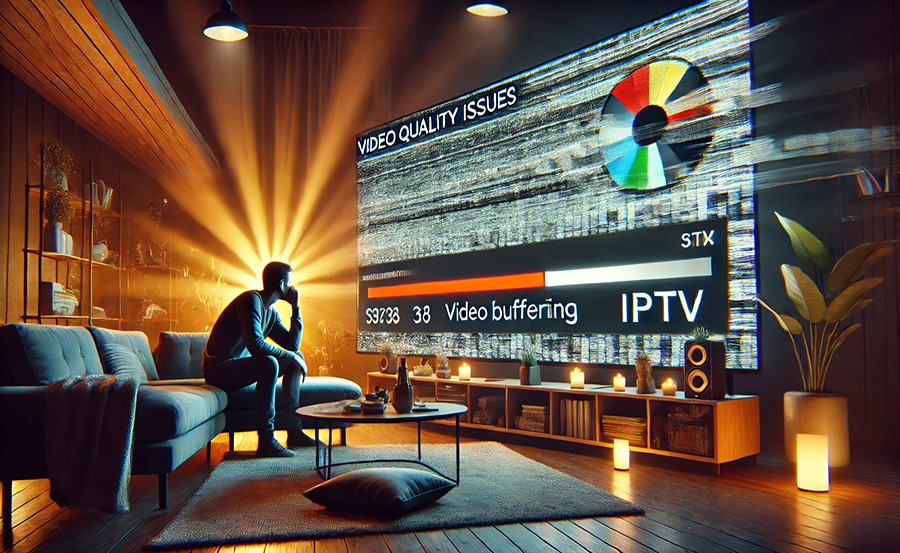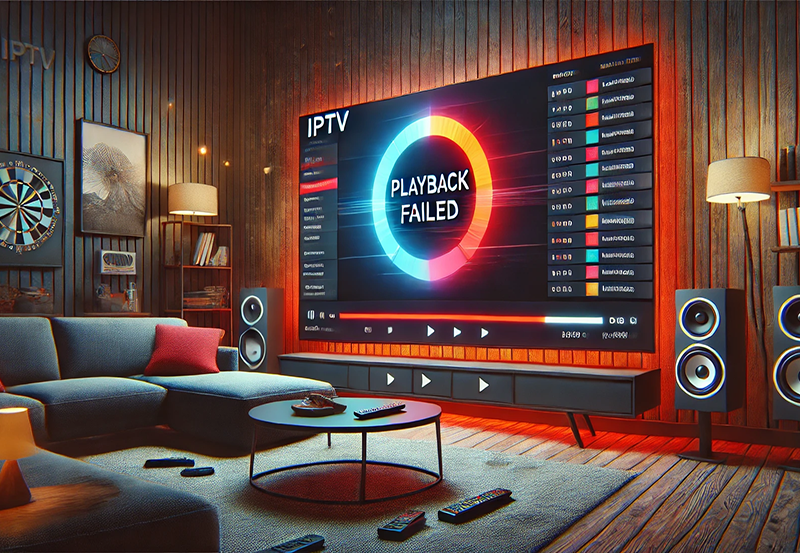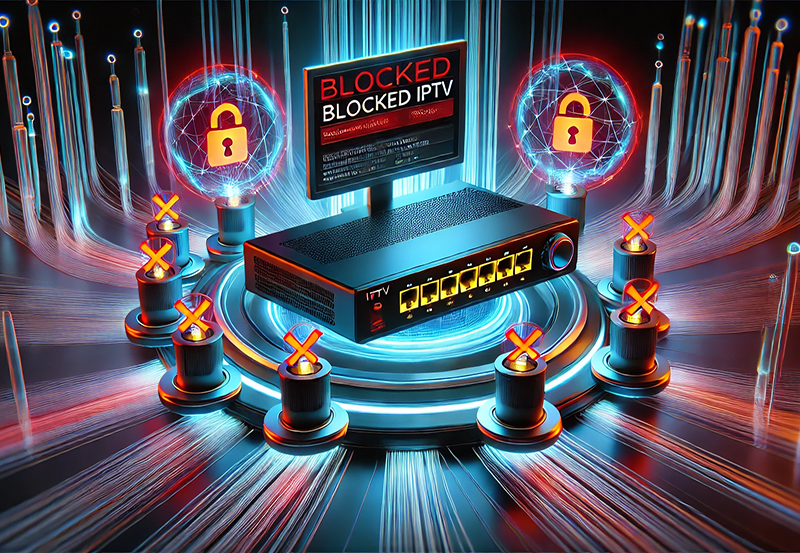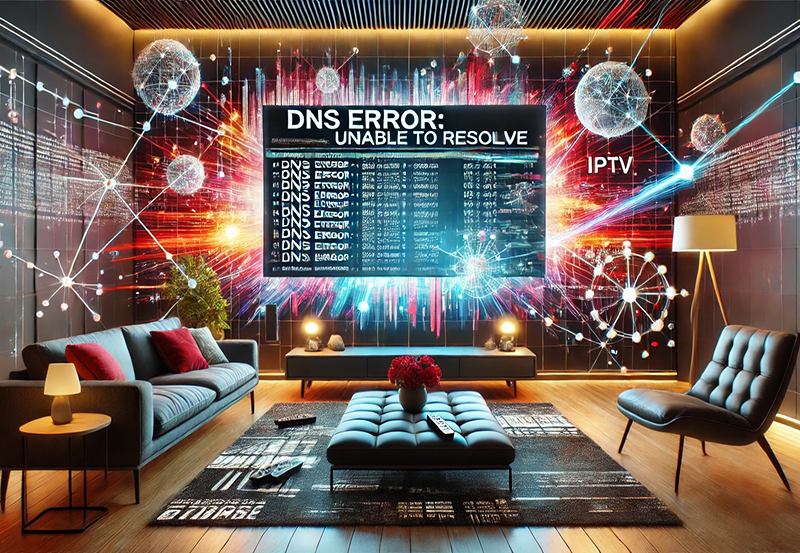Let’s face it, nothing is more frustrating than buffering and lag when you’re trying to catch up on your favorite shows or enjoy a live sports game. The world of streaming has revolutionized how we consume content, but it comes with its fair share of challenges, particularly in terms of bandwidth. This article explores the ins and outs of optimizing your IPTV streaming experience, making it relevant for Android users and beyond.
Understanding IPTV and Bandwidth
IPTV, or Internet Protocol Television, is rapidly becoming a cornerstone of modern home entertainment. But what exactly is bandwidth, and why does it matter so much for IPTV? In simple terms, bandwidth is the maximum rate at which you can download data from the internet, measured in megabits per second (Mbps).
What is Bandwidth?
Bandwidth can be thought of as a pipeline for your internet service. The wider the pipeline, the more data can flow through at once. Your available bandwidth affects how quickly you can stream content and the quality of the picture you receive. When bandwidth is insufficient, you may encounter issues such as buffering, lag, or reduced video quality.
Pro Insight:
Explore the latest UK shows with Best UK IPTV subscriptions for on-demand and live viewing.
Understanding how much bandwidth you actually need involves considering several factors, including device usage, network interference, and the type of IPTV service you’re using. It’s critical to evaluate your current setup holistically to pinpoint potential bandwidth-related bottlenecks.
Signs of Insufficient Bandwidth
Recognizing the signs of inadequate bandwidth can help you tailor your approach to resolving streaming issues. Common indicators include constant buffering, prolonged loading times, and a grainy or pixelated picture. Additionally, you may experience disruptions during peak internet usage hours.
An easy trick to check your available bandwidth is to use an online speed test. These tests give you a clear indication of both upload and download speeds, providing clues about possible bandwidth limitations.
Optimizing Your Network for IPTV
Improving your network’s bandwidth can significantly boost your IPTV experience, reducing buffering and enhancing picture quality. Let’s look at some practical ways to enhance network performance.
Check Your Equipment
First, take a close look at your equipment. Are you using an outdated router, or are numerous devices connected to your network simultaneously? An older router might not support higher speeds, whereas multiple devices can congest bandwidth.
- Upgrade your router if necessary, ensuring it supports the latest standards.
- Limit the number of connected devices during streaming sessions to reduce congestion.
Adjust Wi-Fi Settings
Sometimes, merely adjusting your Wi-Fi settings can make a world of difference. Consider these tips:
- Place your router in a central location to optimize signal distribution.
- Switch to a less congested Wi-Fi channel to avoid interference from neighboring networks.
Such adjustments might seem minor, but their impact can be significant, making a more seamless streaming experience possible.
Choosing the Right IPTV Service
The IPTV service you choose will significantly influence your viewing experience. Different services require varying bandwidth levels, so it’s crucial to select a service that aligns with your internet capabilities.
IPTV for Android Users
For Android users, IPTV offers a plethora of apps designed to deliver high-quality streaming. However, these apps can be bandwidth-intensive, necessitating a strong and stable internet connection.
Choose an IPTV app that specifically caters to Android devices, ensuring compatibility and smooth operation.
Global IPTV Services: A World of Content
One of the biggest advantages of IPTV is its global reach. International shows, sports, and news are at your fingertips. However, accessing global content can further strain your bandwidth.
Make sure your internet plan can handle the data load. Consider services offering efficient streaming protocols, reducing buffering and maintaining quality across long distances.
Increasing Your Bandwidth Potential
Increasing bandwidth can be the ultimate solution to your streaming woes. Let’s discuss practical steps to enhance your internet capabilities for a smoother IPTV adventure.
Consider a Higher Internet Package
If you frequently experience lag or buffering, your current plan might be insufficient for your needs. Upgrading to a higher-speed plan can be a game-changer.
Discuss options with your ISP, considering packages that cater specifically to streaming users. This ensures your transitions from standard viewing to revolutionized IPTV streaming are seamless.
Etch Out a Wired Connection
While wireless is convenient, a wired Ethernet connection can provide a more reliable and faster internet speed. If possible, connect directly to your router to eliminate Wi-Fi interference issues.
Using a network cable may seem old-fashioned, but the stability it offers can drastically improve your streaming adventure.
Exploring Data Compression Techniques
Compression technology can significantly enhance your IPTV experience without necessarily increasing your bandwidth. Using efficient compression protocols reduces the data demand on your network.
Understanding Compression Protocols
Compression reduces the amount of data transmitted over the network, allowing for faster streaming and better quality. Modern IPTV services employ advanced compression techniques, balancing quality and data usage.
Investigating which protocols your IPTV service utilizes can guide your efforts in optimizing streaming quality.
Revolutionize Your IPTV Adventure with Better Compression
Maximize your streaming quality by choosing IPTV services with robust compression technology. Doing this allows you to enjoy clearer, buffer-free content without the need for excessive bandwidth.
Keeping this balance can interactively maximize user satisfaction, especially for those consistently demanding high-quality content.
Creative Closing Thoughts
Transforming your IPTV experience from frustrating to flawless doesn’t have to be daunting. By exploring various strategies—whether it’s checking your equipment, optimizing your settings, or selecting the right service—you can create a more satisfying streaming journey.
Embrace these approaches, and you’ll likely find your bandwidth woes diminishing. Happy streaming!
FAQ Section

What is the ideal bandwidth for IPTV streaming?
Typically, a bandwidth of at least 10 Mbps is recommended for standard definition streaming, while HD streaming may require upwards of 25 Mbps. Factors such as the number of concurrent users and devices should also be considered.
Can IPTV services for Android devices improve my streaming quality?
Yes, utilizing dedicated IPTV apps optimized for Android can greatly enhance streaming performance. These apps often come with protocols tailored for better data handling and reduced buffering.
How can I measure my current bandwidth?
You can use online speed tests to determine your upload and download speeds. These tools provide instantaneous feedback on your internet’s performance, helping you gauge if your bandwidth meets your IPTV needs.
Why does my IPTV stream buffer during peak hours?
Buffering during peak hours is common due to increased internet traffic. Solutions include upgrading your internet plan, using wired connections, and limiting the number of active devices during streaming.
Are global IPTV services worth the bandwidth they consume?
Global IPTV services provide access to a diverse range of content, allowing you to enjoy international media. However, ensure that your bandwidth can accommodate the extra demand they place on your network.
How does data compression affect my IPTV streaming?
Data compression helps reduce the amount of data required for streaming, often leading to faster load times and better quality. It’s crucial for minimizing lag and ensuring a smoother viewing experience.
Is a wired connection superior to Wi-Fi for IPTV streaming?
Yes, a wired Ethernet connection often provides a more stable and faster internet speed compared to Wi-Fi, reducing the potential for interference and improving streaming reliability.
IPTV on Roku: Step-by-Step Setup for Instant Streaming