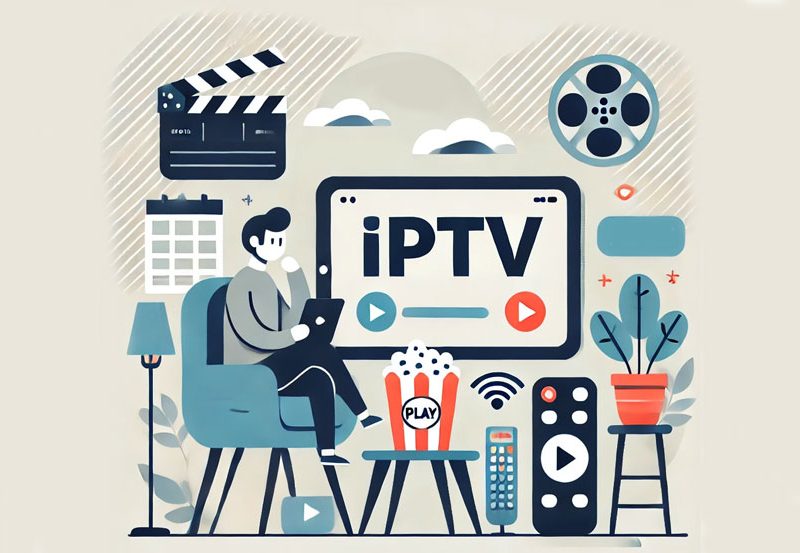In today’s world, where streaming has become a necessity rather than a luxury, facing IPTV latency issues can be frustrating. Especially when you’re all set to enjoy your favorite show and things don’t go as planned. But before you lose hope, there are several do-it-yourself solutions that can make a substantial difference. This guide aims to delve into effective strategies that can help mitigate IPTV latency problems and ensure a smooth streaming experience. Buy 1 Year IPTV Subscription and Enjoy Unlimited Content
Understanding IPTV and Its Importance
Let’s start by defining what IPTV is all about. IPTV stands for Internet Protocol Television, a service that delivers television content over the internet. Unlike traditional broadcast methods, IPTV streams media directly from the source, providing more flexibility and variety. Its importance in today’s world cannot be overstated, as more users demand access to global IPTV services that cater to diverse tastes and preferences.
IPTV for Android: A Popular Choice
The advent of IPTV for Android has revolutionized how people consume media content. Android devices, being portable and versatile, allow easy access to IPTV channels on the go. These platforms are particularly favored for their user-friendly interfaces and diverse app ecosystems that enhance the viewing experience.
Benefits of Using IPTVs
IPTVs offer several advantages over traditional cable and satellite services:
- Access to a wide range of channels globally
- Flexibility to choose what, when, and where to watch
- Cost-effective options compared to cable subscriptions
Common Causes of IPTV Latency During Streaming
Before jumping into solutions, it’s crucial to understand the common causes of IPTV latency. Knowing these can help tailor the most effective DIY solutions for your scenario.
Network Congestion
One of the leading causes of latency is network congestion. This happens when there are too many devices connected to the same network, competing for limited bandwidth. As a result, streaming quality suffers, leading to buffering and interruptions. It’s analogous to a crowded highway where the flow of traffic slows down.
Router and Equipment Issues
Your router plays a vital role in delivering IPTV services. Outdated firmware, incorrect settings, and poor placement can cause significant latency issues. Ensuring your router is operating optimally is a key step in resolving streaming delays.
Firmware Requires Updates
Manufacturers often release updates to improve performance and security. Failing to keep your router updated can lead to performance degradation, which consequently affects your IPTV streaming quality.
DIY Solutions to Reduce IPTV Latency
Let’s explore some effective do-it-yourself methods to reduce IPTV latency on your Wi-Fi network.
Optimize Your Router Placement
The placement of your router significantly impacts network performance. For optimal signal strength, place your router:
- Centrally in your home
- Above ground level, avoiding obstructions
- Away from electronic devices that might cause interference
Update Router Firmware
Regularly updating your router’s firmware ensures it performs at its best. It’s not only crucial for security but also for enhancing speed and reducing latency. Check the manufacturer’s site for the latest updates and follow the provided instructions for installation.
Manage Network Devices
Excessive devices connected to your network can undercut your available bandwidth. Consider the following to manage these effectively:
- Disconnect or turn off unused devices
- Use Quality of Service settings to prioritize IPTV traffic
- Use separate networks for streaming and general internet usage
Exploring Advanced Solutions for Persistent Issues
If basic strategies don’t suffice, there could be a need for more advanced interventions.
Wi-Fi Extending Options
In case your home layout causes weak signals in certain areas, Wi-Fi extenders or mesh networks can expand coverage to minimize latency. These devices work by repeating the signal, ensuring robust connection throughout your premises.
Switching to Ethernet
For a more stable connection, consider Ethernet. Wired connections bypass many interferences that Wi-Fi experiences, offering steady, high-speed internet that can significantly alleviate latency issues.
Enhancing Your IPTV Experience
While fixing technical issues is crucial, exploring ways to enhance your IPTV experience also plays a significant role in maximizing satisfaction. Here’s how you can elevate your viewing adventure.
Choosing Premium IPTV Providers
Revolutionize your IPTV adventure by opting for premium services that guarantee high-quality streaming with minimal interruptions. Providers with strong infrastructure and excellent customer support often offer enhanced user experiences.
Utilizing VPN for Better Performance
VPNs not only add a layer of security but can also improve your connection stability by circumventing throttling by ISPs. Choosing the right VPN can thus lead to a more reliable and enjoyable IPTV experience.
Additional Tips to Maintain Optimal Streaming
Consistency in performance requires ongoing effort. Implement these routine checks to ensure your setup remains in top shape.
Regularly Speed Test Your Connection
Use speed testing tools to regularly assess your connection speed. These tests help diagnose issues early, allowing you to take swift corrective action should your network slow down unexpectedly.
Secure Your Network
An unsecured network isn’t just vulnerable to intruders but can also suffer performance degradation. Protect your network by:
- Using strong, unique passwords
- Enabling network encryption settings
- Limiting the number of devices connected
A Thoughtful Wrap-up of Your Streaming Journey
Streaming via IPTV can sometimes feel like a bumpy ride, but with the proper tools and knowledge, it’s possible to iron out the wrinkles. While technological improvements continue to pour in, adapting smart solutions on a personal level will always be invaluable. Investing time to optimize your network setup, exploring premium services, and maintaining a proactive approach can transform latency issues into a thing of the past.
FAQs: Answering Common IPTV Concerns

What is IPTV latency?
IPTV latency refers to the delays experienced during data transmission, leading to buffering and disrupted streaming. It is the time taken from when the data packet is sent until it is received and processed.
Can VPNs really improve my IPTV performance?
Yes, a VPN can sometimes improve IPTV performance by mitigating ISP throttling and providing a more direct, stable data transfer route. However, it’s essential to choose a reliable VPN with high-speed capabilities.
How can I check if my router’s firmware needs an update?
To check your router’s firmware needs updating, log into its web interface using the router’s IP address. Most routers display firmware details on the home screen, and manufacturers’ websites provide the latest firmware versions.
Is switching from Wi-Fi to Ethernet a guaranteed fix for latency?
While not a guaranteed fix, switching to Ethernet usually provides a more stable and faster connection compared to Wi-Fi, minimizing interference and improving overall streaming quality.
What role does network congestion play in IPTV streaming?
Network congestion plays a significant role in IPTV streaming issues. With multiple devices demanding bandwidth, the available bandwidth for streaming decreases, causing latency and buffering.
Where should I position my router for optimal performance?
For optimal performance, place your router centrally in the home, away from obstructions and off the floor. Avoid placing it near other electronic devices that might cause interference.
Debunking IPTV Myths: Kodi vs Other Linux Players