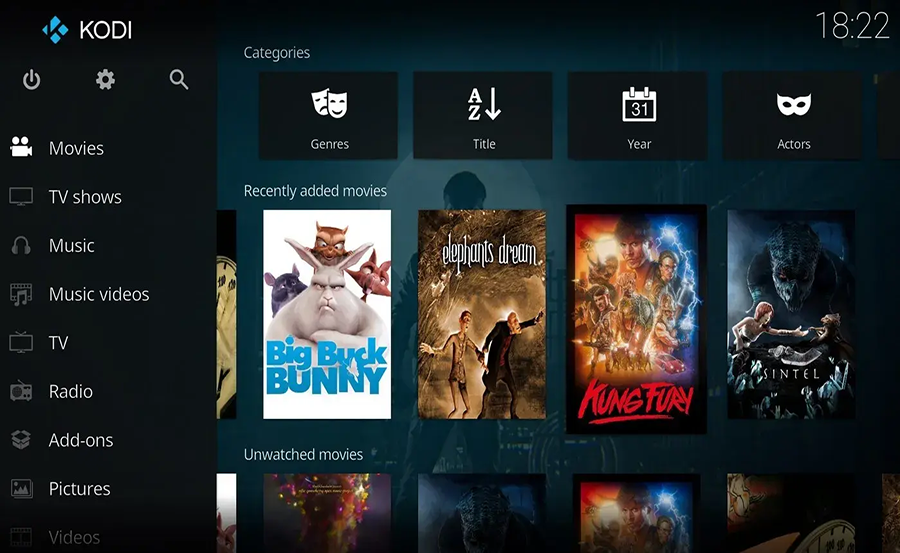In a world dominated by streaming and digital access, the rise of IPTV (Internet Protocol Television) for Android has caused quite a stir. Whether you’re a tech enthusiast or a cord-cutter looking to explore new horizons, the integration of IPTV with Kodi might just revolutionize your IPTV adventure. In this guide, we’ll delve into the best Kodi plugins that seamlessly bridge the gap between navigating digital content landscapes and providing a user-friendly experience. But which ones are worth your time? Stay tuned as we unravel our top picks.
Understanding IPTV and Kodi
Before we dig deep into the plugins, it’s important to cover the basics. So, what exactly is IPTV, and how does it mesh with Kodi? The concept of IPTV is relatively simple; it refers to the delivery of television content through internet protocol networks rather than the traditional cable or satellite methods. Kodi, on the other hand, is a versatile media player that supports various plugins and can turn a standard device into a streaming powerhouse.
The Role of IPTV in the Modern Streaming Era
IPTV services have transformed how viewers consume content worldwide. With the flexibility to access shows and broadcasts on-demand, users are no longer limited by geographical boundaries or scheduled air times. The growing demand for global IPTV services reflects a shift towards more customizable and user-directed viewing experiences.
Quick Tip:
Never miss a live event again! Subscribe to Affordable IPTV services for sports enthusiasts worldwide.
What Makes Kodi a Game-Changer?
With its open-source nature, Kodi’s adaptability is unparalleled. Users can tailor their media experiences by installing plugins specific to their preferences. Its compatibility across multiple platforms further solidifies its role in changing how people experience TV shows, movies, and more. However, to truly leverage its potential, understanding which IPTV plugins best suit your needs is crucial.
Top IPTV Plugins Available for Kodi
PVR IPTV Simple Client
Arguably one of the most popular plugins, the PVR IPTV Simple Client lets users view live TV broadcasts sourced from M3U playlists. It supports XMLTV EPG (Electronic Program Guide), ensuring that you know what’s currently airing or upcoming. The ease of use and straightforward setup makes it a favourite among beginners and seasoned users alike.
Key Features
- Supports live TV and radio channel playback on Kodi
- Customizable M3U playlist settings
- User-friendly integration with various devices and operating systems
cCloud TV
This community-driven IPTV service offers an extensive array of channels ranging from sports to documentaries. As a plugin for Kodi, cCloud TV streamlines the way users access free-to-air broadcasts globally. The collaborative efforts in maintaining channel lists ensure that viewers always have new content to explore.
Why cCloud TV Stands Out
- Massive library with thousands of channels
- Active community contributing fresh content regularly
- Various language options catering to international audiences
USTVnow Plus
Geared towards U.S. expatriates or military members stationed abroad, USTVnow Plus provides access to a variety of American television networks. This plugin integrates smoothly with your Kodi setup, offering a sleek interface and reliable streaming options. Though primarily for Americans overseas, the service has gained popularity among Kodi users worldwide.
Features
- Live streaming of popular U.S. channels
- Catch-up service for programs aired within the last 24 hours
- Subscription options for extended channel access
Choosing the Right IPTV Plugin for Your Needs
With numerous options out there, how do you decide which IPTV plugin fits your needs? Factors like compatibility, content variety, ease of use, and viewer support can guide your decision. Here are some insights that might make your choice easier.
Evaluating Compatibility with Your Device
First and foremost, evaluate how the plugin functions on your preferred device. Whether you prefer using Android devices, desktop PCs, or tablets, ensuring that the plugin integrates well is paramount. Research and user reviews can help determine if a particular plugin is optimized for your equipment.
Diversification of Content
A broader range of channels usually indicates a richer user experience. Consider whether the plug-ins offer global IPTV services or if they are restricted to certain geographical locations. This can be especially important if you’re a fan of international content or frequent traveler needing access to familiar programs.
User Interface and Experience
Pay close attention to the user interface. A plugin that revolutionizes your IPTV adventure through Kodi should be intuitive and simple to navigate. This leads to a more enjoyable, fluid viewing experience without the frustrating hurdles of figuring out settings and configurations.
Maintaining Optimal Streaming Quality
Streaming relies heavily on the speed and stability of your internet connection. Here, we explore tips for ensuring you get the best out of your IPTV plugins and enjoy a seamless Kodi experience.
Securing a Stable Internet Connection
Your internet connection plays a critical role in streaming quality. For high-quality IPTV streaming through Kodi, ensure a minimum speed of 5 Mbps for standard definition and 25 Mbps for HD content. Hardwired connections tend to be more reliable than Wi-Fi and can reduce buffering and interruptions.
Regular Plugin Updates
Stay up to date with the latest plugin versions to avoid compatibility issues. Developers frequently release updates to improve performance, add new features, and address bugs. Regular maintenance and updates can enhance both security and user experience.
Optimizing Kodi Settings for Smooth Playback
Kodi offers various settings that can be tweaked to optimize performance. Consider adjusting cache settings, enabling hardware acceleration, or adjusting video settings for smoother playback. These simple adjustments can significantly improve your streaming experience.
The Future of IPTV in the Kodi Ecosystem
The evolution of technology points to an exciting future for IPTV and Kodi partnerships. As more services emerge and evolve, understanding and adapting to changes will keep users at the forefront of digital streaming.
Emerging Trends and Innovations
The world of IPTV is continuously innovating, with trends such as 4K streaming, personalized recommendations, and hybrid solutions merging traditional and IPTV services emerging. Staying informed about these trends ensures you’re maximizing the potential of your Kodi setup.
The Role of AI and Machine Learning
AI and machine learning are revolutionizing how content is delivered and experienced. Predictive analytics, improved compression techniques, and personalized user interfaces are enhancing user experiences in unprecedented ways, paving new pathways for IPTV’s integration with Kodi.
Challenges and Considerations
While innovations abound, challenges such as content licensing, managing bandwidth consumption, and ensuring data privacy remain pivotal. Navigating these aspects with discernment can foster more robust, enjoyable IPTV experiences within the Kodi ecosystem.
Bringing It All Together
As we’ve uncovered, leveraging the right IPTV plugins with Kodi can lead to a powerful, personalized streaming experience. Whether you crave global IPTV services, local content, or a mix of both, your options are vast and continually expanding. By understanding your own viewing needs and how these elements synergize, you’re set to embark on an IPTV adventure that’s truly extraordinary.
Frequently Asked Questions (FAQ)

What are IPTV plugins for Kodi?
IPTV plugins for Kodi are software extensions that allow users to stream live television and video content using Kodi. They enable access to numerous IPTV services directly on the Kodi platform, enhancing its functionality and user experience.
How do I install IPTV plugins on Kodi?
Installing IPTV plugins on Kodi involves downloading the desired plugin repository, navigating to the add-ons section in Kodi, and then selecting the plugin to install. Once installed, you configure the settings to suit your preferences and begin streaming.
Is IPTV legal to use on Kodi?
The legality of IPTV on Kodi hinges on the IPTV service and its content licensing. Legal IPTV services that offer properly licensed content are lawful to use. It’s essential to ensure the firm legality of the services you choose.
Can I use Kodi IPTV plugins on all my devices?
Kodi supports multiple platforms, so IPTV plugins can generally be used across various devices such as Android, iOS, Windows, Mac, and Linux. Always verify that the specific plugin is compatible with your device before installation.
Why is my IPTV stream buffering on Kodi?
Buffering during IPTV streaming on Kodi can be due to slow internet speeds, heavy network traffic, or outdated plugins. Ensuring a stable internet connection, minimal network congestion, and updated software can mitigate buffering issues.
What are the risks of using free IPTV plugins?
Using free IPTV plugins may expose users to unlicensed content and potential legal issues. Additionally, some plugins may contain malware. It’s vital to research the legitimacy and source of the plugins beforehand.
Troubleshooting Common MyIPTV Player Issues: Expert Tips